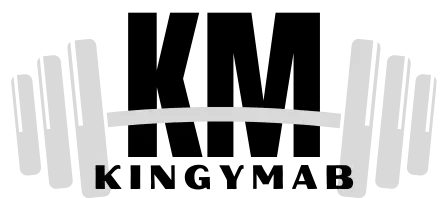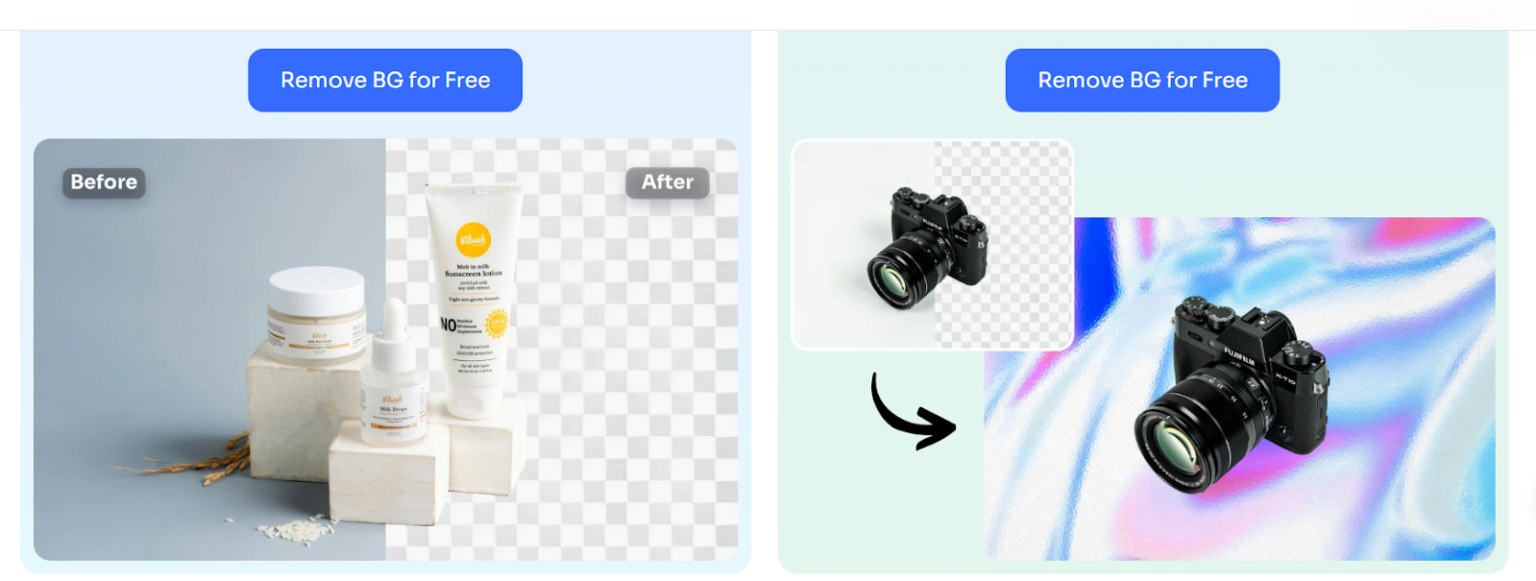Logos are important for branding, but they usually contain messy backgrounds that make them look less attractive. Be it a businessman, graphic designer, or even marketer, everyone desires the same thing: a swift and easy tool to remove the background of their logos without any hassle. This is where AI Ease comes in pretty handy: it provides the exact solution with a free background remover that is quick, professional, and hassle-free in its operations.
Let’s discover how easily you can remove the background of your logo and take your design to the next level with the powerful features of AI Ease.
Introduction: Why choose AI Ease’s Background Remover?
Given the numerous generic tools that exist to remove backgrounds, choosing an effective and user-friendly tool is a prerequisite for efficient working. Here is why AI Ease is the best for logo background removals among others:
Free online background remover: You will not need to pay to use our tool. Just purely free, thus making it a very good choice for anyone who wishes to have backgrounds removed without spending an arm and a leg.
Quick, fast, safe, and easy: The removal of a background from a logo or any other picture will not only be quicker but also safer. Our tool uses AI in order to automate the whole process in parts; therefore, you will not need to get your hands dirty with complex settings or manual editing.
Batch Background Removal: If you want to remove the background of multiple logos or images, then AI Ease has got you covered. You can upload up to 20 images with our tool for efficiency in handling big projects.
Free change of image background after removal of image background: Once you have removed the background from your logo, it is actually easy to change it with a new one with AI Ease in-built features; one may select from a wide range of templates or upload a background image that best suits one’s need.
Change the background color of the picture: Want to make minor changes to the background color of your logo? Well, AI Ease gives you a palette to pick the perfect hue. You can also choose from over 100 backgrounds and find the one that just looks right for your brand.
No-sign-up-required-to-use-tool: We do believe in simplicity. That’s why there is no need to sign up to use our Background Remover: just upload your images, and voila!
How to Remove Background from Logos Using AI Ease in Steps
The best thing that can be said about AI Ease is how simple the process is. Here is how you can remove a background from your logo using fewer simple steps:
Upload Your Logo Image
Head to our free background remover and upload your logo. You can upload one image or up to 20 images at once if you’re working on multiple projects. This batch processing feature saves you a lot of time and frees you to be more creative with your designs rather than invest this time in uploading one image at a time.
Background Removal Using AI
Once your image goes on, the intelligent algorithm of AI Ease starts working. Our background remover will auto-detect the background of your logo and remove it in seconds. Unlike other tools, which involve manual adjustments, with AI Ease, this whole process is super quick and highly accurate. You simply get a transparent background, just perfect for placing your logo on different surfaces devoid of any distracting elements.
Save or Edit Your Image
Once the background has been removed, this transparent logo can be saved in PNG format. This is a very good format for images of logos because it keeps the background transparent, so whatever you put the image on, the logo itself will be seen.
But that’s not all. To change the photo background or to make further edits to your logo, AI Ease has more in store for you. Here’s what you can do:
- Free background change: With AI Ease, you can replace the transparent background with one of over 100 templates. From simple backgrounds with a solid color to even more complex ones, you will easily find the wide varieties you might want.
- Add your background: Do you have a specific background in mind? Upload your picture to replace the background; it’s that easy. You are totally in control of how your design will look with your background picture.
- Use color palette: You can choose a specific color that you want to use for the background within a large palette in AI Ease. Quite useful if you edit a logo with some brand color and you want a matched tone for the background.
Benefits of Using AI Ease for Logo Background Removal
Besides being user-friendly, AI Ease is designed to offer the best features possible. So, here are five key benefits of AI Ease when it comes to logo background removal:
- Time-saving: By using the batch processing feature in AI Ease, you will be able to clear the background of several logos in one go and save much time for other works.
- No need for manual editing: Everything is taken care of in the AI Ease via powered technology, meaning one will not have to zoom in or out and make changes here and there. The results are quick, and error-free.
- Flexibility in Customization: Once you have removed the background of your logo, it automatically becomes very easy to adjust according to your needs. Whether adding a new background, changing colors, or saving as a transparent PNG, AI Ease makes the whole process flexible and intuitive.
- No need for any signup: Unlike so many tools, AI Ease does not need any sign-up or an account creation process for you to work with it. It means that you can use this tool right away anytime with no strings attached to it.
How to Use AI Ease for Various Design Projects
AI Ease is more than just the backgrounds of logos, really anything from design projects that you will ever create. Here are a few other ways you can take advantage of AI Ease’s free background remover:
- Change the image background regarding seasonal promotion or other marketing campaigns.
- Background removal for social media graphics: Eye-catching visual displays of posts.
- Photo editing at a personal level: Album photos, for instance, wherein you don’t want the background, can be changed to colors or images that you’d want to see there.
Whatever project you have in your hand, AI Ease makes the cut-out easy to adjust the background to make the design more effective.
Conclusion
With AI Ease, separating logos and other images from their backgrounds will not be much hassle-free. It is fast, quick, safe, and easy, providing FREE background removal and offering a wide range of options to customize, thus making it a go-to tool for both professionals and hobbyists. Change an image’s background or create a transparent logo; in fact, all is possible with AI Ease without any account creation or paid subscription. So, what are you waiting for? Try AI Ease today, and find out just how effortless background removal can be!