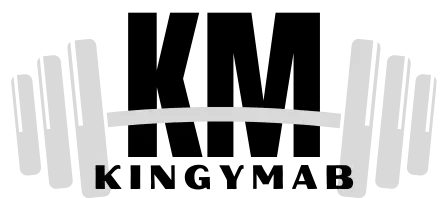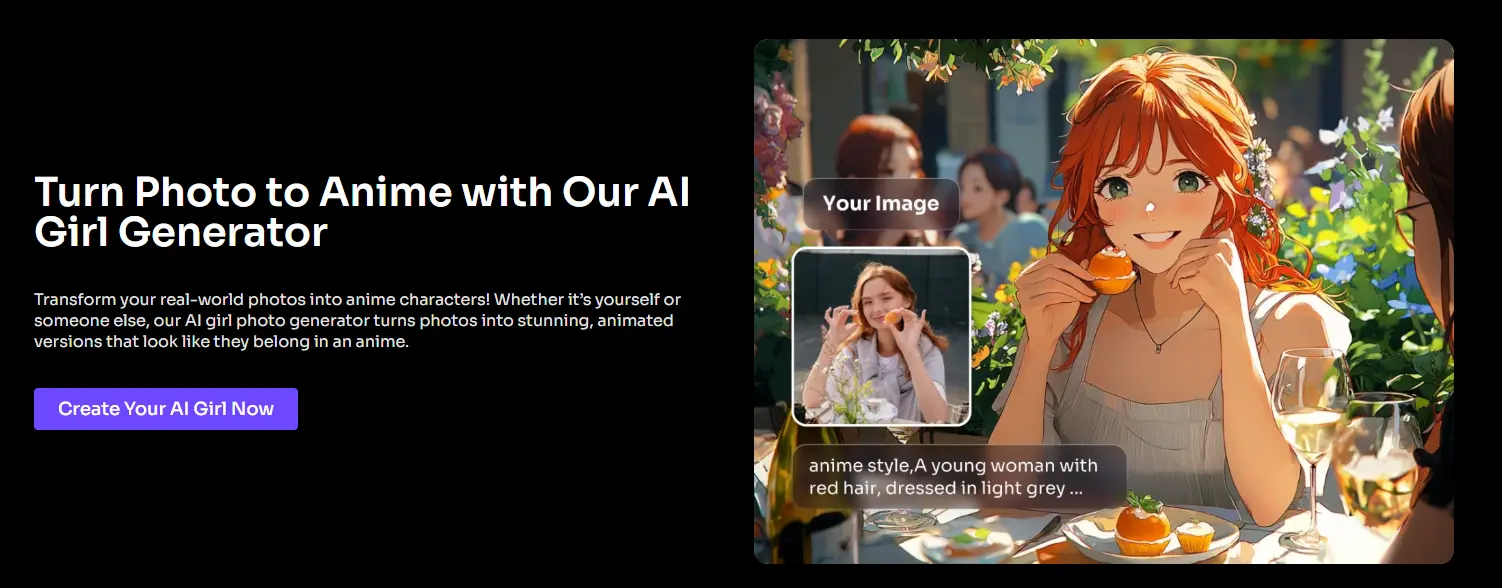Making digital art has become innovative and easy in today’s fast-evolving digitization world. Among the best leading tools is PicLumen, an intuitively used platform for creating unique, AI-generated visuals. One of the leading features is the AI Girl Generator, which has been designed to help one bring their envisioned character to life in just a few easy steps. Here is how you can create an AI girl of your very own using PicLumen:
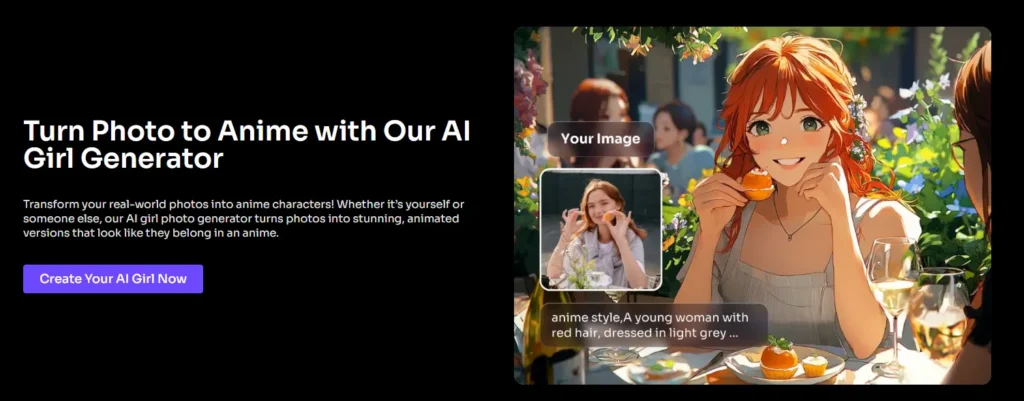
Step 1: Start with a Description or Photo
To design your AI girl in PicLumen, you need to select one point for the start. At the start of creative work in PicLumen, there are two options: either one writes the detailed person that they want to see or uploads an already existing photo to guide this AI. If you are writing about your character, please make sure you are pretty specific with describing hair color, clothes, accessories, facial expressions, and background elements.
Similarly, PicLumen has an option called “character ref” for those of you who have a specific image in your head, which will let you upload a photo, and the image-to-image AI of the platform will convert your reference into one personalized AI girl. In that way, the final image will capture your idea but with the unique artistic touches of PicLumen.
Step 2: Generate
After describing or attaching the photo, further configuration is entered about the general parameters of the image. You tune more settings to define the style, theme, or other visual effects you want. Then, you confirm your preferences and click the button labeled “Generate”. Advanced AI in PicLumen then processes your input and produces an awesome digital image in a few seconds.
Step 3: Customize
After having the base image generated, you can refine it so that it fully meets your expectations. The customization tool provided by PicLumen will enable you to make minor adjustments in color palette, image size, amongst other icon elements to fit your design perfectly according to your imagination.
Step 4: Download & Use
Once you have completed your AI girl, you will be able to save the final image in a format of your choice or download it directly. You can use it in any project you like, such as social media posts, digital stories, video games, and even personal drawings. PicLumen also gives users even more options for sharing works directly with other users for collaboration or visibility.
How to Use PicLumen’s AI Image Generator
While most users come to PicLumen for the AI Girl Generator, it has many other tools to help users create just about anything they want digitally. Here are the steps to apply when using the AI image generator in PicLumen.
Step 1: Log in to the PicLumen Platform
Getting started with PicLumen is ridiculously easy: just go to the platform and take a look at the intuitive interface. Be it your first experience with AI-powered image generation, or you are an accomplished artist in search of new tools with PicLumen, the experience will be smooth at any level. This is what we would like to get with.
Step 2: Define Image Style in the Prompt
It all starts with a concept for every great image. Before generating your image, think of the style or theme you want to create. Defining the visual style can help the AI present appropriate results from PicLumen, be it for a whimsical landscape, a futuristic robot, or playful cartoons.
Step 3: Create Your Prompt
This is the magic of PicLumen: the system is driven by prompts. In the prompt area, describe exactly what you want to see in as much detail as possible. Despite this one using the AI Girl Generator-, he could mention things like the clothes style, how far the hair goes down, facial expression, and even particular things in the background. The more you go into detail with your prompt, the closer the result will be to your expectations.
Step 4: Image Generation and Preview
Once your prompt is ready, just click the “Generate” button to see the magic of the AI in action. PicLumen will show an image based on your input in a few seconds. Then, one should look at the generated picture and, if not fully satisfied with the result of their idea, they may want to change the prompt or tinker with other settings for better results.
Step 5: Save and Share Your Picture
Once you are happy with your image, save it as desired. PicLumen also allows you to share your creations directly within the platform. This makes it easy to broadcast work to social media or to collaborate on social media. That’s perfect for artists, designers, and just about anyone who wants to share their creative output with more people.
Why choose PicLumen?
PicLumen isn’t another AI image generator; it’s intended as a platform that can enable creativity because of its unique combination of features. What distinguishes PicLumen is:
AI Image Generation Features
- Customization Based on Prompts: The fully developed prompt system in PicLumen lets users clearly express exactly what they want- anything from minor details to the main theme. This personalization will ensure the generated images are what you need.
- High-Resolution Outputs: Most of the free tools are not very clear and high-resolution, ready-for-professional-projects images, but PicLumen does.
- Generated Image Gallery: There is an extensive gallery of previously generated images that the user can take a look at for inspiration. This feature can be really helpful in cases of brainstorming or getting an idea of what to model.
- Save and Share Options: You can download your creation in various formats or share it directly with others for feedback or collaboration.
- Free to Use: One of the most appealing aspects of PicLumen, no doubt, is that it is entirely free. It’s this way because PicLumen, more or less, democratizes access for everyone, regardless of the size of their budget or wealth of experience.
Features of the Free AI Image Generator
The free AI image generator developed by PicLumen is going to be a game-changer for all those who have a curiosity about digital art. Basically, with PicLumen, one can eliminate the financial barriers that stop people from every walk of life from experimenting with AI-driven creativity. Be it creating an AI girl or something very different in concept, this platform ensures premium results without compromising on features. Using the free tools at PicLumen, users can:
- Create high-resolution, highly detailed images.
- Try different styles, themes, and visual elements.
- Save their creations in different formats for different uses.
- Share one’s work with others instantly and with a wider audience.
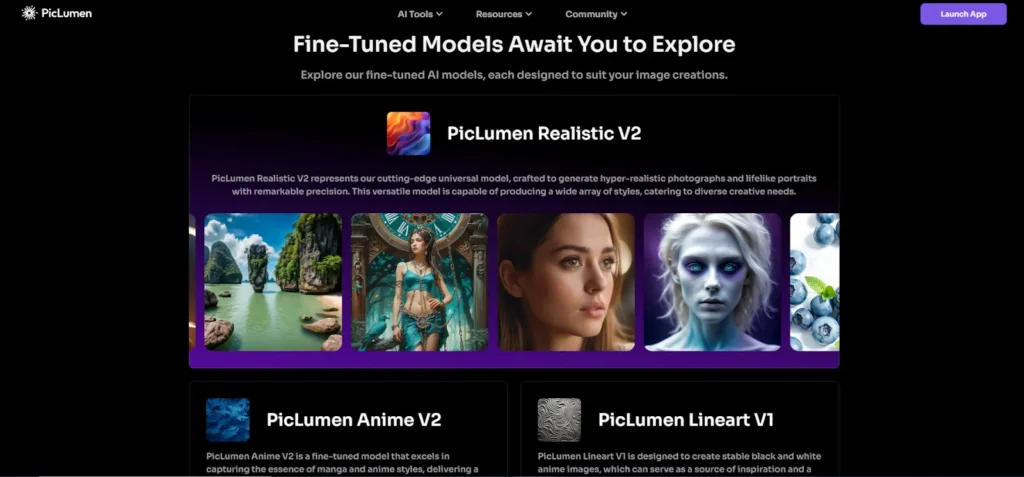
Conclusion
PicLumen is your digital art and design game-changer. Boasting an AI Girl Generator, together with a Free AI Image Generator, puts the user in control to create stunning visual displays with ease. It will prove useful for artists, designers, and hobbyists through the intuitive interface, powerful AI, and robust options for customization. Whether it is about creating a special AI girl, working on creative ideas, or just simply trying to draw digitally PicLumen gives you everything you will need to put your idea into action. Commence today and realize the full potential with PicLumen in AI-driven creativity.